Travel TikTok reels are some of the most viewed content on both TikTok and Instagram. People are spending more time scrolling through engaging travel reels and feeling inspired by what they’re seeing. But it can be difficult when traveling solo to capture the shots you need to make a travel TikTok. Asking other people to film you can end up with shots that are baldy positioned – and it’s amazing how often you get their finger making an unexpected guest appearance in your video. Also propping your phone up against a wall or object means that you are stuck with a static shot that doesn’t move.
So how do you make a travel TikTok when traveling solo?
Introducing the PowerVision S1 Gimbal
You can forget about having someone else take uninspiring video, and ladies, you can also leave your Insta boyfriends at home! The PowerVision S1 Gimbal is all you need for your next solo adventure.
This gimbal is a pocket sized device that packs a lot of punch. The amount of things this device can do is pretty darn impressive:
-
It’s a gimbal, so it will smooth out your shots and remove a lot of handshake giving you a more professional looking travel TikTok
-
it’s a wireless charging power bank. Find yourself low on phone battery? Use the gimbal as a backup power source.
-
It has AI tracking, so it will actually follow you as you move about making your inspiring travel TikTok reels.
-
It has gesture control, so all you have to do is wave your hand, and you can start recording. No running back and forward to your phone to press play and giving yourself a bigger editing job.
-
There is a built-in stand that will hold up the gimbal and your phone. No need to find something sturdy to lean your phone against, and no need to carry around a large and bulky tripod either.
-
The system also allows for in-app editing so it really in one incredible video studio all in one compact package.
-
It is one of the smallest gimbals on the market and fits right into your pocket.
So I’ve just give you a basic run down of the top features of the PowerVision S1 Gimbal, but let’s delve in a little deeper into the features that excite me and makes this such a great device for solo travelers.
—————————-
With Christmas right around the corner, we know this will be an incredible gift to get the traveler in your life, and we are happy to offer you a happy discount.
Use the discount code: foodfunS1 for 10% off your purchase, which can be made at the PowerVision store or on Amazon. Happy Shopping
Store Link: https://bit.ly/3skHi9L
Amazon Link: https://amzn.to/3F076Qd
—————————-

Travel TikTok – How To Make A Travel TikTok When Traveling Solo
AI Tracking
All you have to do is choose a target and the gimbal will automatically track and follow the person, object, vehicle. Whatever you choose, it will follow it. The PowerVision S1 Gimbal will also keep the featured object in the centre of the shot, giving a smooth flow to your video and keeping the focus where it should be.
Just imagine you are walking along the Seine in Paris and want to capture this once in a lifetime experience. All you need to do is find a safe place to set up your gimbal, pull out the built-in stand, turn on the tracking, and you’ll have beautifully filmed shots to use in your travel TikTok.
This feature is something that comes in handy in more places than just when you’re travelling. For example, many people are filming themselves at the gym to be able to watch back and improve their form. This tracking allows you to be followed at all times, so you don’t accidentally move out of shot and waste a training session.
Gesture Control
Let’s face it – video editing can be time-consuming and having to take the extra time just to cut out you pressing play…..getting into place……filming your shot….then running back over to press stop. It’s just a pain! It also takes up a lot of unnecessary space on your phone. Take that hassle out of the equation by utilizing the gesture control function.
This is useful not just for filming a travel TikTok, but just taking shots of yourself in incredible destinations. All you have to do is set up the shot and use the gesture control to take the perfect picture of you. No need to ask other people for help, no need to fiddle with timers racing to get into the shot in time before the camera goes off, just take the perfect shot by raising your hand to the device and voilà selfie perfection.
Magnetic Attachment System
The PowerVision S1 Gimbal can be easily attached to your phone though the use of their omni-compatible magnetic attachment system.
-
Magnetic Phone Case
simply slip your phone into the case and attach your phone with ease to the gimbal.
This is only available for a few supported models, so please make sure your phone is listed before purchasing the phone case.
Supported devices are: Apple:iPhone 12 Pro max、iPhone 12 Pro、iPhone 12、iPhone 11 pro max、iPhone 11 pro、 iPhone 11
Samsung:Galaxy S21 Ultra、Galaxy S21、 Galaxy S20
Huawei:P40 Pro、P40、 Mate30
-
Magnetic Universal Phone Clamp
This is what I use to attach my phone to the gimbal, and I find it is easy to slip on and off whenever I’m using the PowerVision. But do note that when I used it with my old phone the Samsung A23 with a case on it, the clamp did not fit with my case on. I will admit that model phone is pretty big, and I also kept a military style case on it, so my toddler couldn’t destroy my phone, so I was carrying around a pretty chunky device, but I thought it was worth mentioning if you were wondering why your clamp won’t fit. Take the chunky case off, and you’re good to go!
-
Magnetic Phone Mount
This attachment option will actually need to be permanently attached to your phone. This does mean that you have a built-in stand that you can use all the time without needing to attach your phone to the gimbal, but also you can’t have a phone case on your phone.
The magnetic phone mount does make using the PowerVision S1 as a battery pack super simple. Just change it from magnetic mode to charging mode, and you can charge your phone with ease.
Supported Phone Models:
Apple: iPhone 12 Pro max、iPhone 12 Pro、iPhone 12、iPhone 11 Pro max、iPhone 11、iPhone XS max、iPhone 8 PlusHuawei: Mate40 Pro、P40 Pro、P40、P30 Pro、P30、Mate 30 Pro、Mate 30、nova 7 Pro、nova 7、nova 7 SEVIVO: NEX-S、X60 Pro、X60、X50 Pro+、X50OPPO: RENO 4 Pro、RENO 4 SEMI: Mi 10 youthSamsung: Galaxy S20、Galaxy S10+、Galaxy S10、Galaxy S9+、Galaxy S9、Galaxy S8+、Galaxy S8、Galaxy Note10+Google:Pixel 4XL、Pixel 4
Other Useful Specs:
Folded Dimensions 141.5 × 58.4 ×27.9mm
Unfolded Dimensions 258.5 × 58.4 ×59.3mm
Weight 298g
Compatible Phone Length 164mm Max.
Max Working Time 15 hrs
Charging Time 2hrs
Charging Port USB-C

Travel TikTok – How To Make A Travel TikTok When Traveling Solo
Overall Review:
I’m honestly really excited about using this product more. I have to admit, I’ve found there to be a bit of a learning curve with using the device. Learning how to connect it all properly, what all the buttons do which things and how to get the features to work, it’s not something that is intuitive – you have to watch all of the tutorials to figure it out. Once you download the app there is a FULL tutorial on every step of using the device, and you can also find the information at: https://www.powervision.me/en/product/powervision-s1/tutorial, but I just found it a bit tricky at first. Also, the fact that the gimbal arm only balances the phone when the device is turned on and connected via the app can be a little challenging as the arm can swing all over the place.
Other than that, I am excited to see what travel TikTok and Instagram content we can create using the PowerVision S1 Gimbal. I think that a device that offers so many features really is a traveler’s best friend.
Don’t Forget! With Christmas right around the corner, we know this will be an incredible gift to get the traveler in your life, and we are happy to offer you a happy discount.
Use the discount code: foodfunS1 for 10% off your purchase, which can be made at the PowerVision store or on Amazon. Happy Shopping
Store Link:https://bit.ly/3skHi9L
Amazon Link:https://amzn.to/3F076Qd
Share On Pinterest!
 |
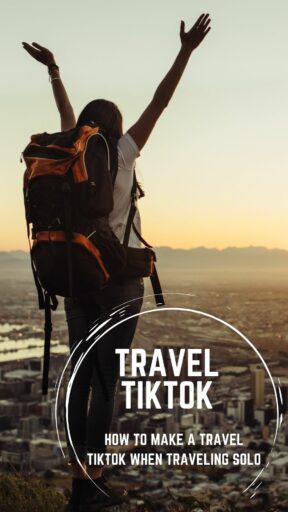 |
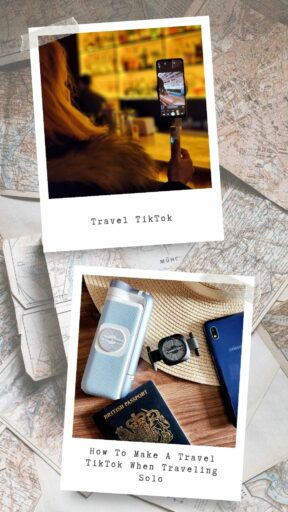 |


